How To Use
So What is PWA
A progressive web application (PWA), commonly known as a progressive web app, is a type of application software delivered through the web, built using common web technologies including HTML, CSS, JavaScript, and WebAssembly. It is intended to work on any platform that uses a standards-compliant browser, including both desktop and mobile devices.
Since a progressive web app is a type of webpage or website known as a web application, they do not require separate bundling or distribution. Developers can just publish the web application online, ensure that it meets baseline "installability requirements", and users will be able to add the application to their home screen.Publishing the app to digital distribution systems like Apple App Store or Google Play is optional
how to add this web app
Here are the steps to add
- First and formost you will see the download icon on the address bar of your browser if you use chrome
- Then just click add or download as per on which ever your device is
- Give some time to download
- after your dowload is finished you will get this notification like this
- Now you will see the app icon on your home screen Hurray!
 on dektop or on android mobile
on dektop or on android mobile
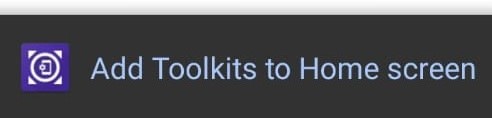
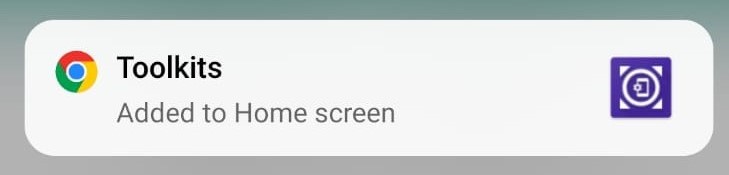
Now your Good to go
special features
It can work offline as it is a native web app after net permits it works like as usual
To know More Info click me